How do I cancel my booking?
STEP 1. Go to www.goldcar.es and log in with your username. You can choose any option, "My Goldcar", "My reservations" or "Club Goldcar", as all 3 will take you to the control panel where you can check your booking.

STEP 2. Click on "Active Reservations".

STEP 3. Click on "Cancel Reservation".

STEP 4. A panel like this will open, where you can modify your booking or cancel it. To cancel, click on "Cancel reservation".

STEP 5. To continue with the cancellation of the booking, click on "Apply Changes".

STEP 6. Your booking has been successfully cancelled. Remember that you can reactivate it by clicking on "How to reactivate a cancelled reservation", as long as the vehicle collection period does not pass.
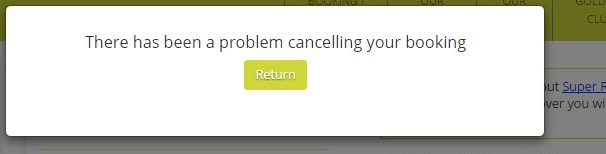
Non-refundable bookings (such as the "Crazy" rates or any other rate with another commercial name identified as such) cannot be modified or cancelled.
Has this information been useful?
We are sorry the information has not been helpful. If you wish, you can report your issue to help us improve.
Open Issue








